The iPhone's 'mind-blowing' trick no one knew about
Updated | By Breakfast with Martin Bester
The trick allows you to take a screenshot without clicking any button.

Over the weekend, a fun iPhone hack was revealed that makes life so much easier!
The trick allows phone lovers to take a screen grab by back tapping the device. Before trying it out at home, make sure you have an iPhone X and above with iOS 14.
The feature was revealed on both Facebook and TikTok, where thousands raved about the new find.
Do you want to try it? Click on 'accessibility' in settings followed by 'touch' before turning on the 'back tap' button.
Once the double or triple tap has been selected, click on the 'screenshot' option to complete the activation.
STEP 1
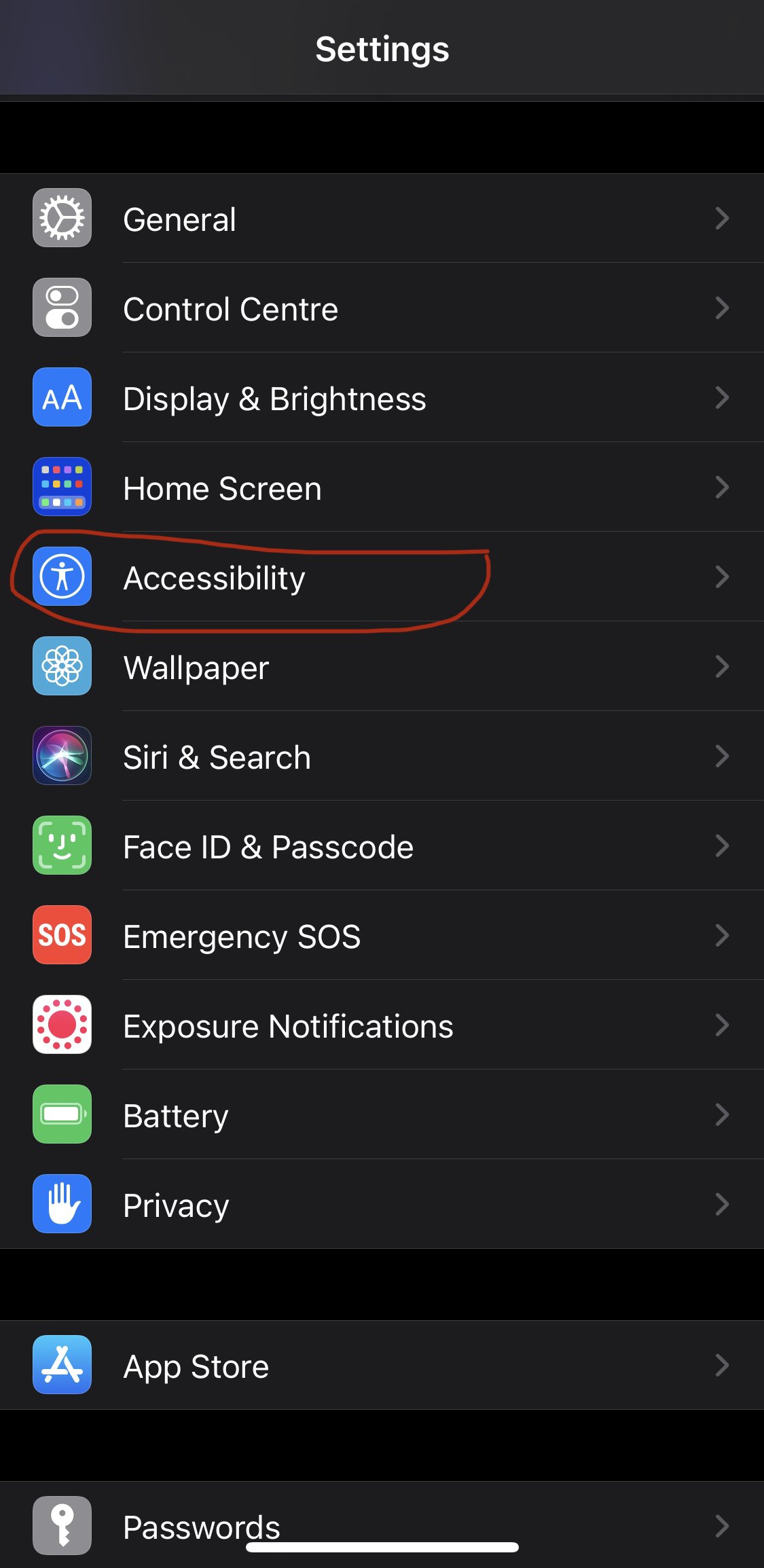
STEP 2

STEP 3
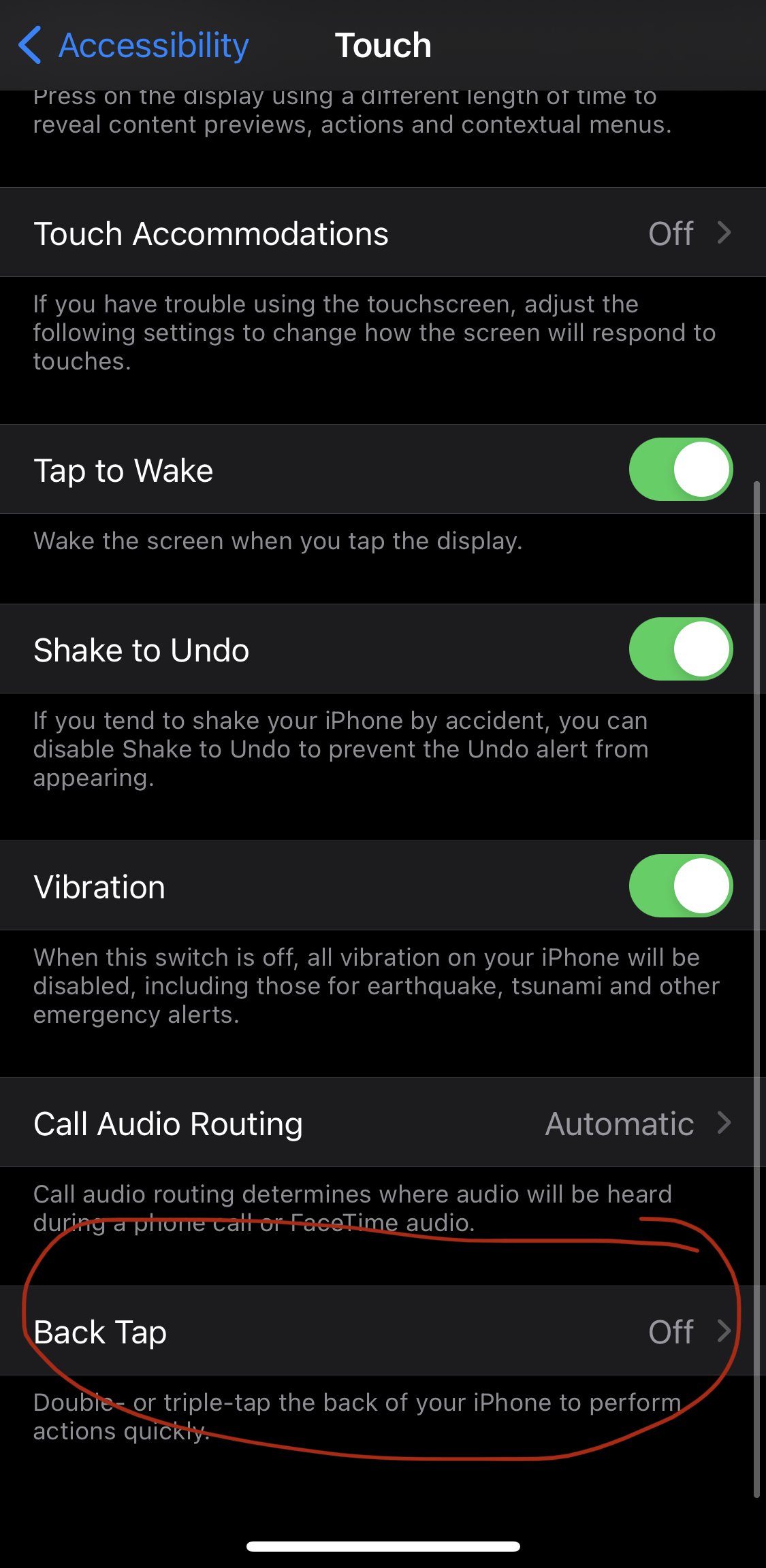
STEP 4

Here’s to making the most of your device!
Tune in to the 'Breakfast with Martin Bester', weekdays from 06:00 - 09:00. Stream the show live here or download our mobile app here.
Show's Stories
-
Chihuahua saves owner trapped in icy glacier hole
Don't judge a little lapdog by its size!
The Drive with Rob & Roz 10 hours ago -
Ed Sheeran showcases debut collection of Jackson Pollock-esque art
He's in love with shapes made with paint!
The Drive with Rob & Roz 12 hours ago